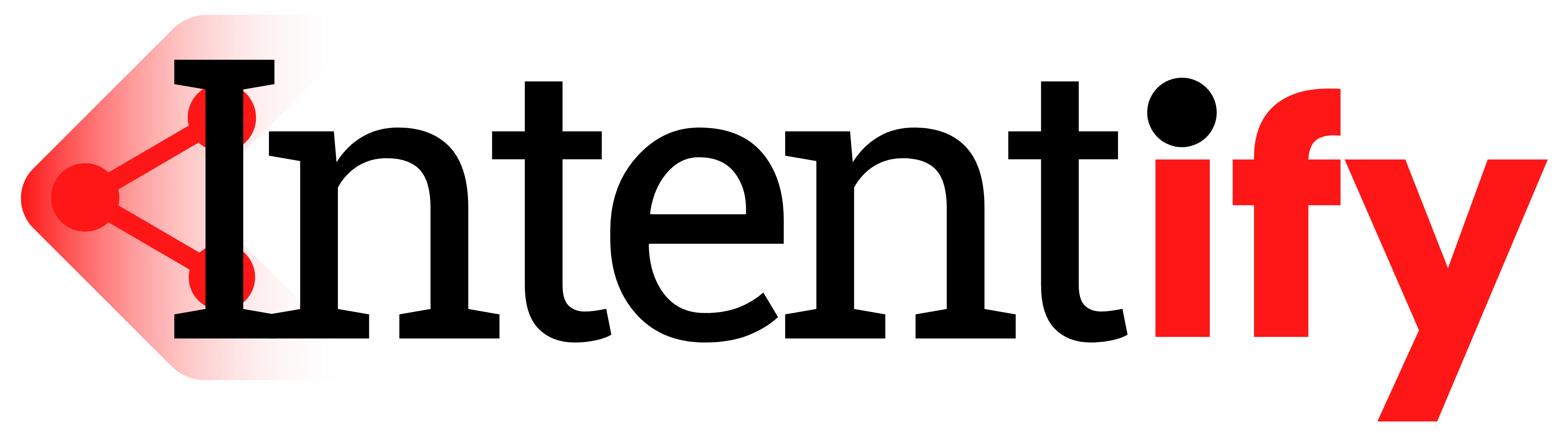Recent Posts
- Google’s Hidden Search Feature Using Before and After Date Filters
- LinkedIn’s New Creator Hub Is a Game-Changer for Brands & Content Creators!
- Google’s March 2025 Core Update Major SEO Changes & Key Insights
- Google’s AI Overviews Are Driving More Traffic to YouTube – Here’s What You Need to Know
- 5 Key Trends Reshaping B2B Marketing: Revenue Metrics, AI Attribution & ROI Strategies