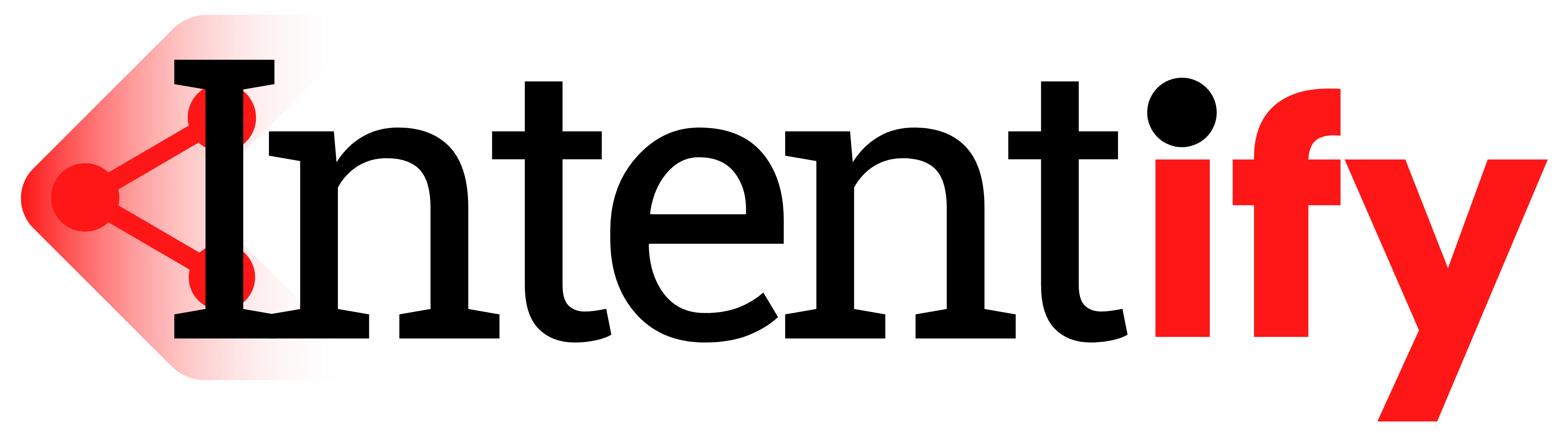More info.
This function has its own dedicated area on Google, which can be found over here and is referred to as “car listings.”
Google said in a statement that “car listings on Google allow companies to promote their available vehicles on several Google surfaces,” such as dealership company profiles and Google Search.Then, people who use Google can search for, filter, and easily find out more about cars for sale, such as their availability, prices, and other important information, which could lead them to your business.